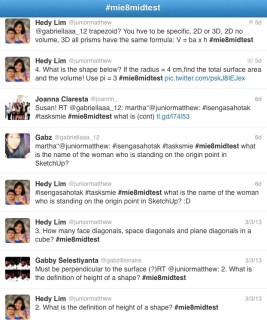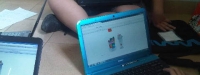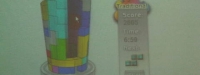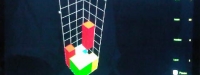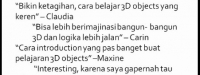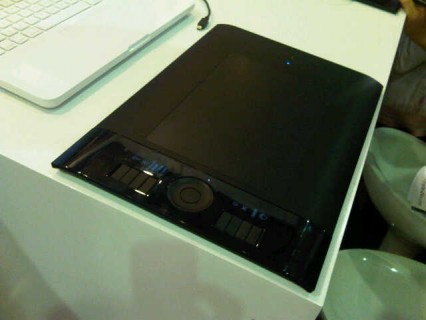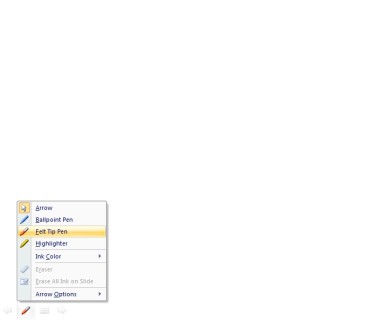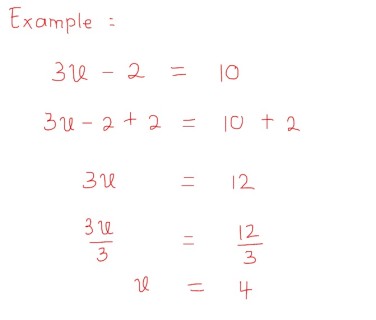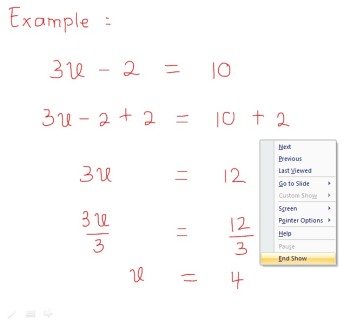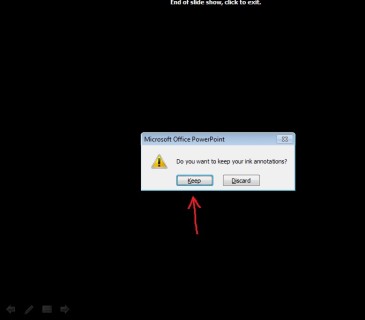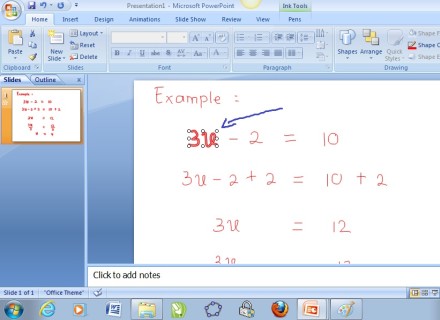Twitter can be a great educational tool for fostering precision and conciseness in communication – skills today’s kids all need ~ Marc Prensky
How serious is the statement for you? Are you one that think “yeaa, I knew that, I used it, too…..”, or, the opposite “I won’t do that. Because that means we let students to be lazy and do not respect adults, they will play instead of study…”
Ten to five years ago, as the world moving inevitably into 21st century, some people focused and preoccupied by the thought on how to control and regulate the world to their preferences. Some other group decided to ride the change while at the same time trying to learn and use it to their benefit.
After a decade into 21st century, the first group still goin nowhere, while the second grows with the power that 21st century have brought upon us all.
There are a new generation born into this century, a generation born into technology and grows with it, and they are now in their school age. It is inevitable to be surrounded by them, to be among them, and grow with them. This is how I see where i am standing and living now.
In this environment, 21st Century Skills includes variety of skills, with the main components are learning and thinking skills (higher thinking, planning, management, co-operation), technological literacy (using technology in learning), and the skills to be a leader (creativity, ethics and creating a product). The common thread of all the skills are technology, and even if you discuss or think about ethical issues and cultural, you cannot avoid linking it to technology.
Social media offers great opportunities for learning inside and outside the classroom, bringing together the ability to collaborate, worldwide access to resources, and finding new and interesting way to communicate in one easily accessible place. Teachers around the world have found innovative ways to use twitter as a teaching tools.
I had been using Twitter to extend the learning with my students, to enjoy lesson in classroom without walls.
#mie8midtest, is one of my topic in my timeline.
Even though students live in this era and familiar with twitter but it doesn’t means that they familiar with #hashtag for studying. Some tried to keep learning strictly one to one, while other even face anxiety to share, or corrected in public. Many even yet to learn how to use it as well.
The technology is with them, and they know it well, but there is always room to understand it better.
Twitter makes staying in touch and sharing announcements super simple and even fun. And as the Instant feedback, twitter makes it easy to get instant approval and disapproval of discussions, allowing the class to be growing while traceable.
Twitter is the next natural step from texting, BBM-ing and personal messaging, and student can learn to reach bigger audience. In the ‘tweet-iest’ city in the world, this medium is too big to ignore. We can certainly learn how to bridle the power and learn to use it for a better cause than just chit-chatting aimlessly.
Why “Modern and Primitive Learning”. We can say, a primitive way to learn, is to just do it, just like when mankind still learn how to create tools. Then came an era where they can teach each other, most of the time, one by one, or at least in smaller groups.
Today, a decade into 21st century, we can reach students personally, at the same time we can also reach a bigger and even bigger group. It is not limited to one on one or face to face anymore.
The Social Media can be used not just for personal media, but also for groups and mass media, acting as a hyper personal media.
Enjoy Learning!!!