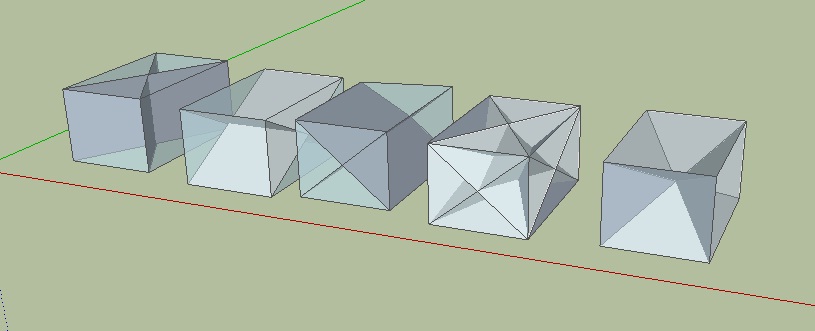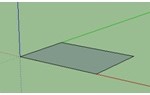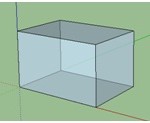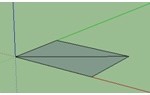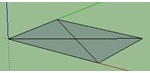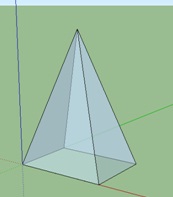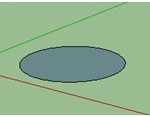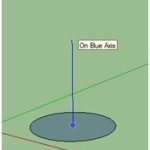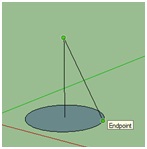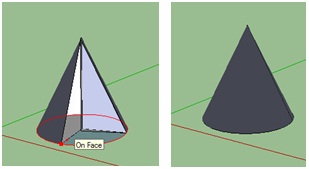Students in Primary and Junior high level, usually get introduced to 3D basic shapes through topics of finding the surface area and its volume. I’m not sure how deep they get into the idea and concept about it. Sometimes it can be so hard for the children to see things in 3D or perspective.
Basic 3D shapes are prisms, cylinder, pyramid, cone and sphere. There are many prisms based on its bases. Rectangular prism means a prism with rectangle form base. Hexagonal prism means a prism with hexagon form base. Prisms and pyramid have flat faces, while cylinder, cone and sphere have curved surfaces.
They also focus on learning of rectangular prism or sometimes called cuboid (“balok” in Indonesian), there are some terms used to represent part of it.
1. Face Diagonal: is a diagonal on one of the faces. Since there are 6 faces in rectangular prism then the total is 12 face diagonals.
2. Body Diagonal / Space Diagonal: is a diagonal passing through the interior of the polyhedron, so there are 4 body / space diagonals.
3. Plane Diagonal: When two opposite face diagonals connected, a plane diagonal is formed. There are 6 plane diagonals.
Beside 3D basic shapes, there are composite 3D, such as capsules, combination between cube and pyramid, pendulum.
There are many 3D modeling softwares, and teachers can choose one that is more suitable for their students. For me, to help my students develop their three dimensional visualization ability, I found that Google SketchUp is a very useful software tools. A little bit of SketchUp, SketchUp is a 3D modelling program for a broad range of applications such as architectural, civil, mechanical, film as well as video game design — and available in free as well as ‘professional’ versions.
The concept of using Google SketchUp, is the basic knowledge of mathematics when students need to study how they find the volume. You just find the base area and measure how height it will be. That is volume. SketchUp tells you after drawing 2D shape as its base, “pull up” as height as you want then booommm 3D shape has been made. Easy to connect with Primary or Junior High level, isn’t it?
When I said about diagonals in a cube above, pictures below are the result when it’s drawn in Google SketchUp:
From left to right: cube 1, 2 and 3 describe plane diagonals (plane diagonal is in 2D shape), cube 4 describes face diagonals and cube 5 describes body / space diagonals.
Below are some basic steps how to use Google SketchUp to create 3D shapes (my student Chika helped me with the tutorial)
How to make prism (4 sides)?
1. First make a rectangle using this button ![]()
2. Press ![]() button then select the rectangle and pull the rectangle into a prism 4 sides.
button then select the rectangle and pull the rectangle into a prism 4 sides.
How to make pyramid (rectangle base)?
1. First make a rectangle.
2. Press ![]() button then make one line on the first diagonal of the rectangle.
button then make one line on the first diagonal of the rectangle.
3. Then take another line on the other diagonal.
4. Then use button ![]() , put on the intersection point of two face diagonals, move up, to make it into pyramid.
, put on the intersection point of two face diagonals, move up, to make it into pyramid.
How to make a cone?
1. Make a circle using this button ![]()
2. Then use ![]() button and put it on the center of the circle and drag it up, vertically on blue axis.
button and put it on the center of the circle and drag it up, vertically on blue axis.
3. Still use ![]() button to draw a line from the top to one side of the circumference.
button to draw a line from the top to one side of the circumference.
4. Still use ![]() button and draw the third line connects the two end points, it becomes a right angle triangle.
button and draw the third line connects the two end points, it becomes a right angle triangle.
5. Press ![]() and press follow me
and press follow me  , then drag the triangle around the circle.
, then drag the triangle around the circle.
After creating 3D basic shapes, students explored and practiced themselves (under my supervision) to create many shapes and objects. Capsules and torus are combined as follow and students might end up with a very interesting cartoon character 🙂
This kind of active learning is one of the example of metacognition (The idea of controlling our thinking processes and becoming more conscious of our learning). When higher-order thinking skills are what teachers are striving for in the classroom, then, teachers should make sure each student know their basic building blocks, and know how to combine it into more complex knowledge.
First, students installed the software. Second, they recognised and learned the tools. And finally, they created 3D shapes (started from the basic one – from simple composite 3D up to complex 3D object).
As their teacher, I also created one 3D object and use it to challenge them. This based on the metacognitive principles to include three essential skills:
- Planning: refers to the appropriate selection of strategies and the correct allocation of resources that affect task performance.
- Monitoring: refers to one’s awareness of comprehension and task performance.
- Evaluating: refers to appraising the final product of a task and the efficiency at which the task was performed. This can include re-evaluating strategies that were used.
Enjoy Learning! 🙂
After the lesson, then I received “A Gift” 🙂 love it…