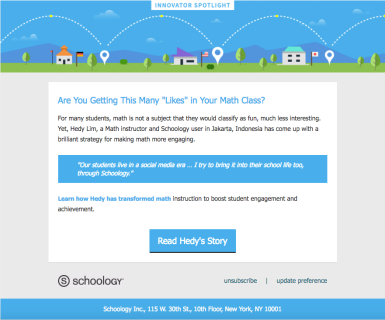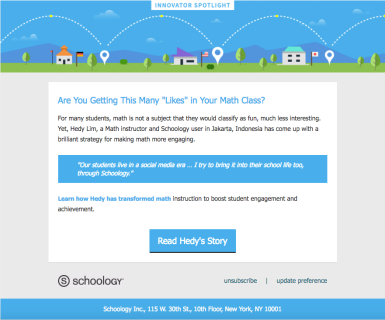“The only learning management system (LMS) that connects all the people, content, and systems that fuel education.”
When we open the first page of Schoology, we’ll see posts above.
Is it true? Is Schoology as the only one? I do not know exactly, because I never compare with other beside with MOODLE (CMS – Course Management System).
I use Schoology for almost two years, as my LMS (follow the policy of the school where I shelter) with “basic” version. Basic version means free version while the paid version called “enterprise”.
Schoology has all the necessary equipment, especially to create compelling content, instructional design, and assess student understanding.
I believe that we do not need such a special training to use Schoology, because at the time of Schoology designed, they’ve designed it in thought as a user. Schoology combines the best of the “interface” that modern so it is easy to learn and access to relevant information on any devices (desktop, tablet or smartphone).
Have you tried Blended Learning or Flipped Classroom? Take an advantage of using Schoology as your platform for LMS to enable you to design and create the content, reach students individually and fulfil what they need, learning continues outside the classroom.
Carrying a motto that “connect all the people”, we can join into groups provided in Schoology and have connections with educators all over the world. We can also participate in discussions.
Last Year, on May 2015, I sent my story of using Schoology in my class. I didn’t know the result of it. Almost a year after that, Saturday, Feb 27, 2016, I received email from Dylan Rodgers, Creative Manager at Schoology:
“First off, congratulations! You were one of Schoology’s 2015 Educator of the Year Finalists! Thank you for submitting your story. It was more than challenging to pick only a few winners among so many great educators like you.
Second, I wanted to tell you that your story gets me pumped! It is so exciting for me to hear how you are changing the lives of your students and peers.
In fact, we liked your story so much that we turned it into an “educator spotlight” article that we plan to share with the Schoology Community on our blog soon. It will no doubt inspire many of your peers around the world.
Thank you for your dedication to great education. You are changing the lives those around you for the better and deserve recognition for that.”
Wow, I was so happy being acknowledged globally. My story published in Schoology’s blog with tag “Educator Spotlight” of the week (March 3 – 10). I can share my experience and story to all educators in the world. It is nice, isn’t it? I am more than happy, I think 🙂
In the same blog, you may read a lot of experiences from educators all around the world. You can increase and deepen your knowledge and perception of education. And the important thing, you shouldn’t be afraid of writing your stories, experience in teaching and learning and open a window into your work, so people can also learn from that.
Here is the Link:
The Art of Turning Math into a Social Learning Experience (Article was taken out since Schoology acquired by Powerschool).
The Art of Turning Math into a Social Learning Experience (Copy Article).