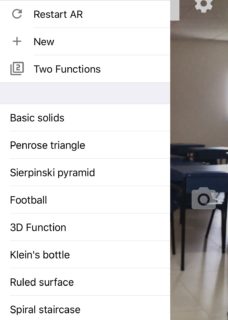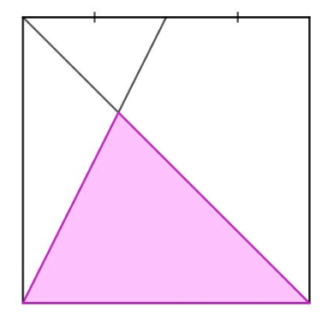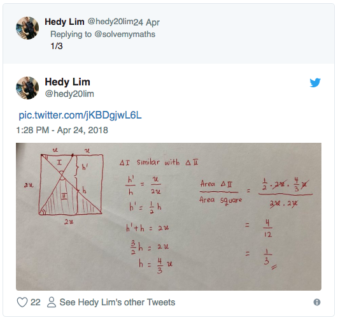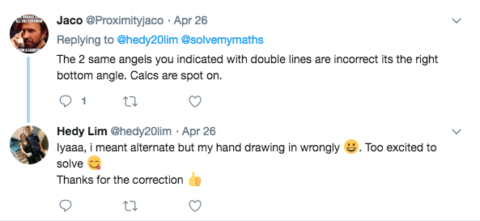Augmented Reality in education is relative new but developing rapidly. Sometimes in mathematics class, especially on geometry topic, students have difficulties to understand because they have to imagine in a three-dimension way. AR allows the students to see the real world with virtual objects. The students can also see geometrical virtual objects like a cube, a cone, a pyramid or a sphere in 3D superimposed with the pictures of a cube or a cone in 2 dimensions in a textbook. This will help the students to visualize for better understanding.
Beside it is engaging, another thing from “Why use AR” is promoting rigor and relevancy.
GeoGebra AR application includes several examples of 3D math objects that you can place on your table, floor or any flat surface around you. However, for right now, GeoGebra AR only can be downloaded in IPad or IPhone with iOS version 11 and above.
Place math objects on any surface, walk around them, and take screen recorder from different angles. Also, guided activities lead you to discover math in the real world by taking screenshots from different perspectives.
Now, GeoGebra AR also includes “New” 3D objects that can be modeled and built by each and everyone of us with just using two surface functions or even more surfaces. For example, my “butterfly” model below is inspired from Tim Brzezinsky’s model (Tim is an Independent Mathematics Education Consultant Educational Technology Content Developer/Author Accredited GeoGebra Trainer). I add two functions, as the butterfly’s wing and
as its body.
While, my donut (aka Torus) is from
Have fun with building as many models as you want!! 😀
Also, I got my inspiration from this. After my water bottle fell and the water spilled, I remember again the surface functions from Tim, that looks like a bottle. Now, here is the spilled water from the “AR Bottle” 😉
My new collections (added September 2018):
Some Equations:
Triangular Prisms: and
Cone:
Sphere:
Pringles:
Challenge!! Can you find more equations to create your 3D shapes?